
Client Portal
Get more from your 7IM account and investments
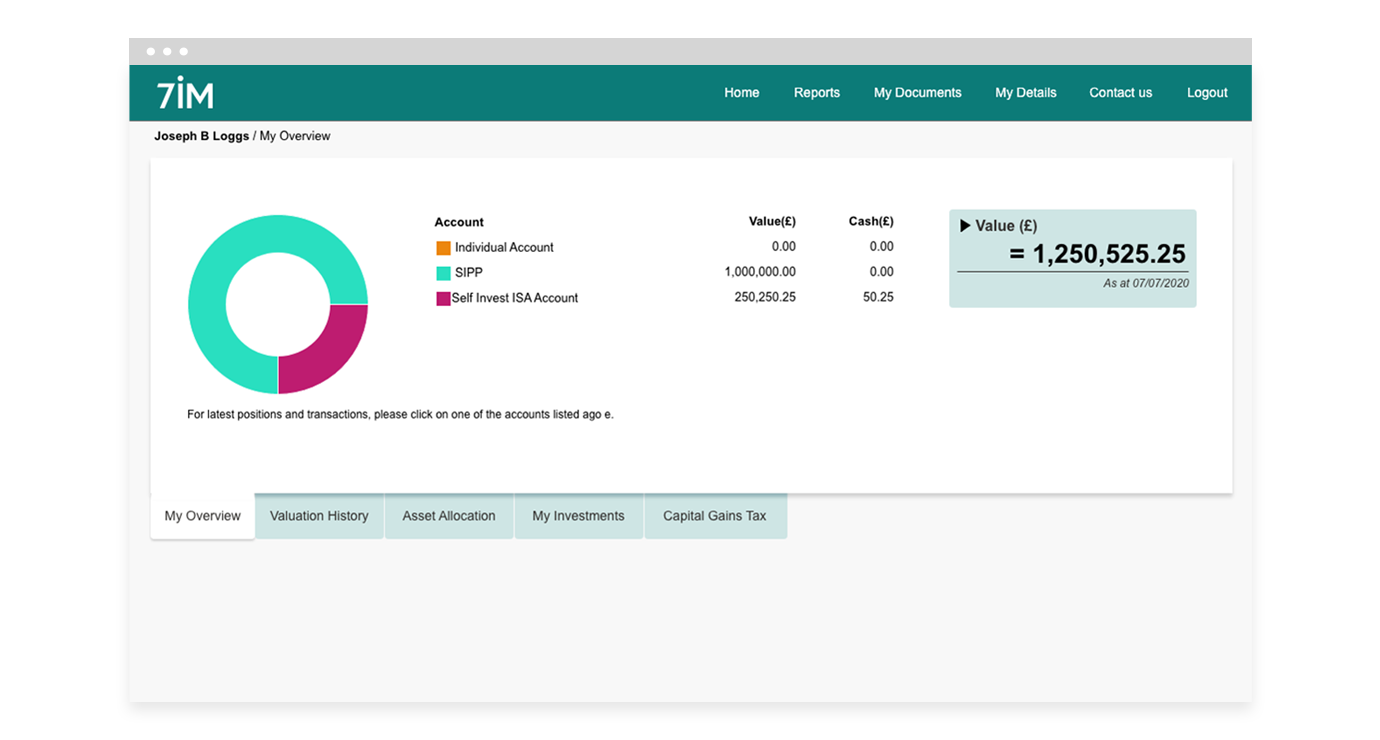
Account overview
My Overview gives you a simple overview of your account(s), including values and cash available to invest – perfect if you just want to quickly check the state of play.
If your financial adviser has linked your account, for example with family members, you can see their accounts too.
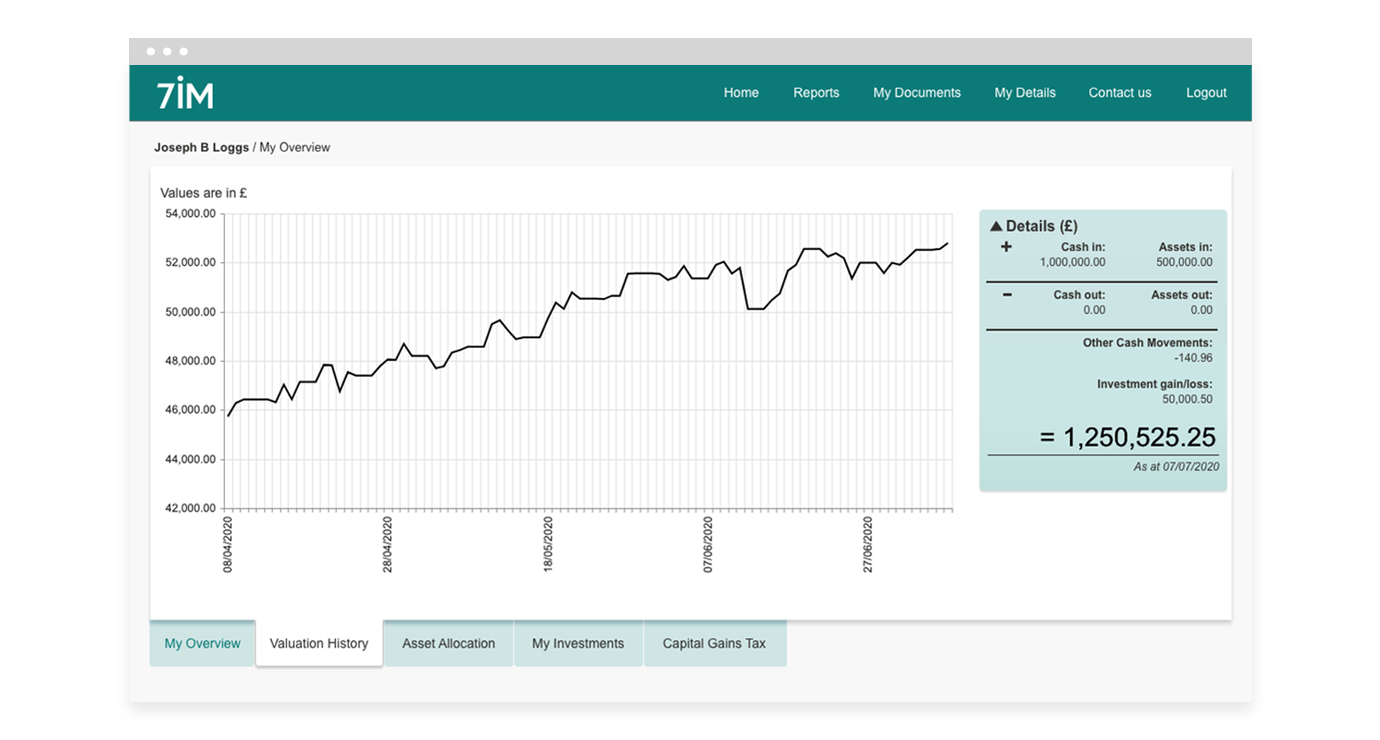
Valuation history
Our valuation history tool allows you to check the value of your accounts over different time periods.
You can check a range of pre-set dates or specify your own date ranges.
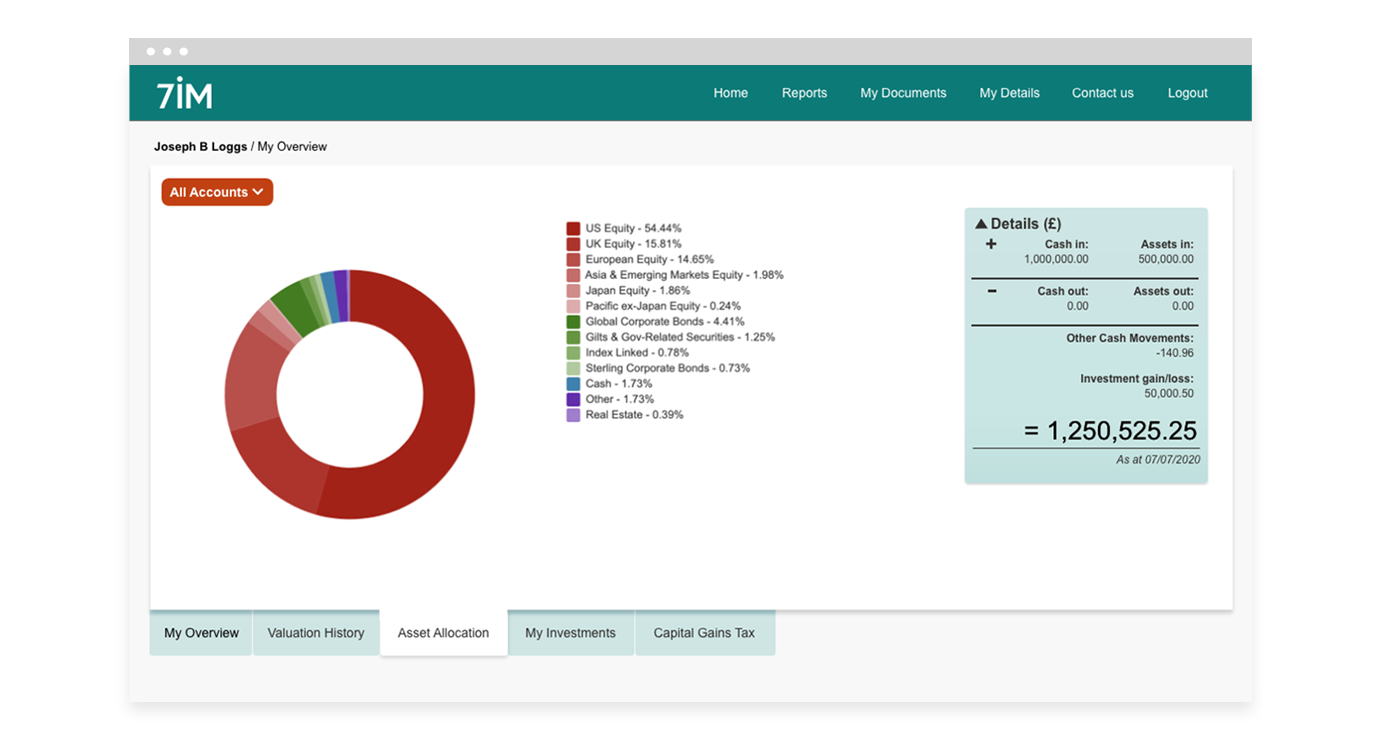
Asset allocation and investment holdings
You can view your asset allocation and investment holdings across your accounts or, if you prefer, for each individual account. Clear, intelligible graphics make all of this information easy to read and absorb.
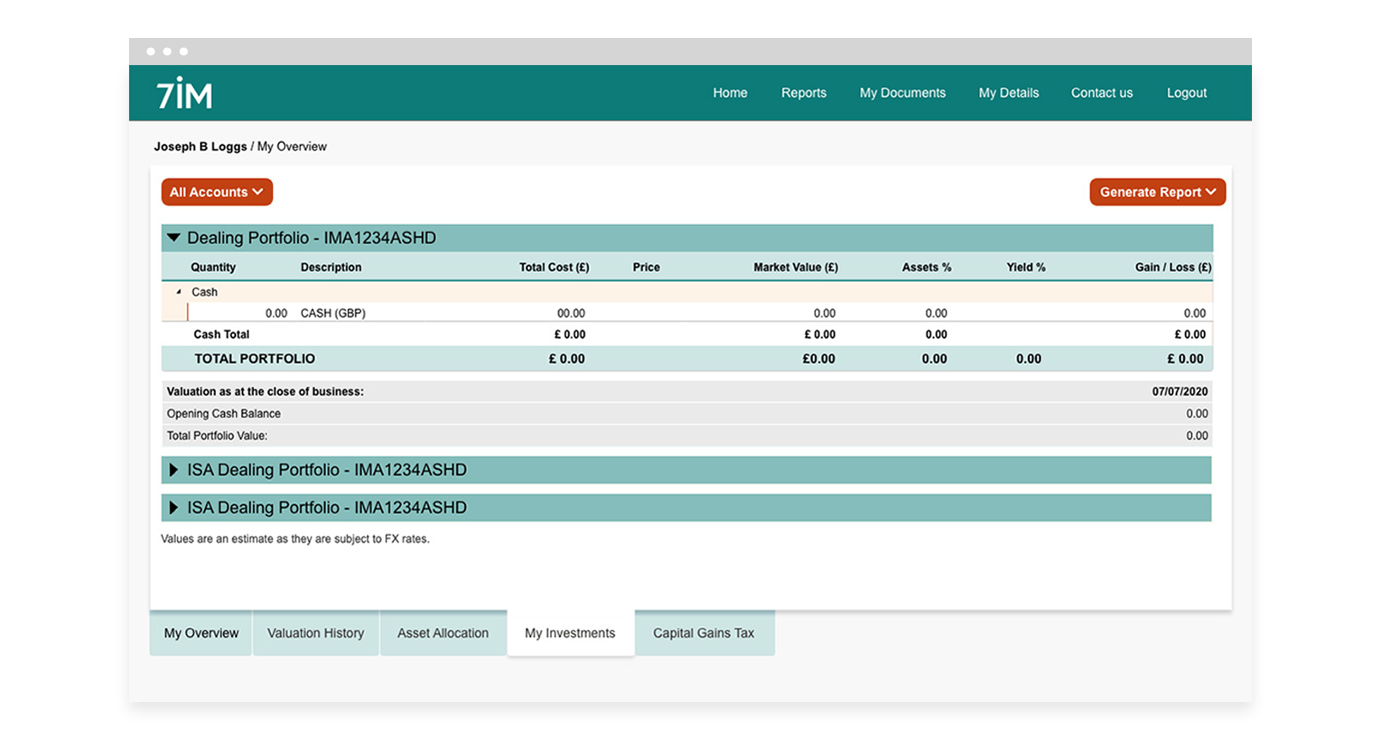
Available reports
You can also view and download reports for the following:
- Transactions
- Contract notes
- Capital gains tax (CGT)
- Portfolio valuations
Guides on using the 7IM Client Portal



